Commander Persky
A downloadable PC platform game for Windows
"Embark on an epic adventure with Persky, a brave young hero journeying through a diverse and challenging world. Begin your quest in the vast crater near Persky's home, then venture deep into a lush green forest. Navigate the treacherous expanses of a scorching desert, brave the bone-chilling winds of a frozen island, and test your courage as you explore the fiery depths of an active volcano.
Each environment presents unique challenges and breathtaking landscapes, promising an unforgettable journey of discovery and survival."
You can watch demo videos of the game here:
1) Crater Level:
https://streamable.com/8cyyyx
2) Desert Level:
https://streamable.com/34oxmt
3) Iceland Level:
https://streamable.com/bklyp6
| Status | Released |
| Platforms | Windows |
| Author | DanielOr18 |
| Genre | Platformer |
| Tags | 2D, Indie, Singleplayer |
Download
Install instructions
The installation file is a zip file containing the game installation, in a file called:
CommanderPerskyInstaller.exe.
Run this file and the game installation will begin.
The installation consists of two steps.
The first step is to install the game itself. The installation is very simple.
In the second step, which will begin immediately after the first step is completed, you will be offered to install JDK 22, which is necessary to run the game.
Its checkbox is already checked so you don't need to do anything special, just continue.
But if JDK 19 or higher is already installed on your computer, then you don't need to install JDK 22.
You can, but you don't have to.
Now a shortcut to the game will be created on the desktop, run it and start playing.
If for any reason the game does not start running, then and only then will you access the additional folder in the game's zip file.
The folder is called:
"Only if the game doesn't work after installation"
It contains a batch file (a file with a bat extension), as well as an instruction file.
Place the batch file, called:
launch_game.bat
in the main folder where you installed the game, and run it.
It will make the path point to the JDK 22 folder, and then run the game automatically.
For any problems, you can contact me at the game's email address:
commanderpersky@gmail.com
or in the support area of the game website, at:
commanderpersky.pythonanywhere.com
I hope you enjoy the game
Thank you.

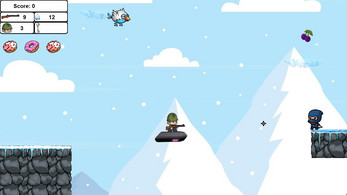





Leave a comment
Log in with itch.io to leave a comment.